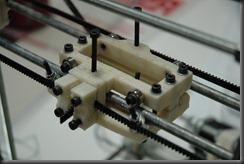I wanted a developers computer that can easily be reimaged to a vanilla XP install at the completion of each project. My main reason for this is due to the fact that control systems software does not always play well with products from other vendors so it is best to start a new project with a fresh install.
The tool I ended up selecting to help with with this task was Parted Magic. This is basically a live cd Linux distribution that includes partitioning and cloning tools.
The computer I performed this setup on originally had one full size system partition with Windows XP installed. What I wanted was three partitions.
- C: “System”
- E: “Recovery”
- F: “Data”
My plan being to store the vanilla XP System image on the Recovery partition where it can be easily restored over the used System partition at the commencement of a new project. The Data partition is the same as is seen everywhere to keep important data separate from OS installations.
The steps I followed.
- Download the Parted Magic ISO and burn to a CD
- Boot into the Parted Magic environment from the live CD
- Use the GParted tool as described on the Parted Magic site to shrink my System partition
- Boot back into Windows XP and create the Recovery and Data Partitions. I made the Recovery partition identical in size to the System partition to avoid potential problems with imaging later
- Setup the XP system to a state that I want to be able to restore to later
- Boot into the Parted Magic environment
- Select System Tools –> Clonezilla
- device-image
- local_dev
- sda2 (Recovery)
- Expert
- saveparts
- I used the name “Vanilla-XP-img”
- sda1
- Agree to default options
- Increase the size of image file splits to something large to prevent splitting e.g 51200
- Agree to defaults and start
This leaves an image file on the recovery partition that can then be restored to the System partition to get back to a plain “Vanilla” XP install.
The steps to recover a partition from an image are nearly identical to the above, with the exception of selection restoreparts instead of saveparts.